How to Document Your Association's Technology Before Your Volunteer Quits
- Nov 4, 2025
- 8 min read

How to Document Your Association's Technology Before Your Volunteer Quits
At 9:47 PM on a Tuesday, Jennifer, the Executive Director of a regional healthcare association, received a text that made her heart sink: "Apologies for the short notice, but I've accepted a new job. Friday will be my last day managing the website and member database. Thanks for everything!"
By Friday afternoon, Jennifer discovered that the departing volunteer, who had managed their technology for three years, had never recorded any passwords, documented any procedures, or explained how he had customized their membership system. The association's 1,200 members couldn't access the member portal. Renewal reminders ceased, and event registrations vanished into digital oblivion.
Recovering from this loss of knowledge cost the association $12,000 in emergency consultant fees and led to three months of operational chaos, which undermined member confidence and resulted in a 7% decrease in renewals.
This scenario happens in associations on a weekly basis. Studies on the loss of organizational knowledge indicate that organizations can experience an annual productivity loss of $72 million due to inefficiencies stemming from undocumented knowledge. Associations with volunteer leadership are particularly susceptible because of anticipated turnover cycles.
The exciting news? You can actually prevent most of this damage with proactive documentation! Let’s dive into how you can capture your association’s technology knowledge before your volunteer announces their departure.
Understanding the Unique Risk Associations Face
Unlike businesses, where employees transition on relatively predictable schedules, associations operate with volunteer boards and committees that experience regular, scheduled turnover. Board terms expire. Committee chairs rotate. Technology volunteers move, get promoted, have babies, or simply burn out.
Research on volunteer board lifecycles confirms that only 29% of nonprofits have written succession plans for CEO transitions, and merely 13% have documented succession planning for board leadership. For technical volunteers—often informal roles without official terms—documentation rates are likely even lower.
This creates what knowledge management experts call "single points of failure"—critical organizational knowledge residing entirely in one person's head. When that person leaves, the knowledge disappears.
For association technology specifically, the risk compounds because:
Complexity Hides in Custom Configurations: Your "simple" membership database might have dozens of customized fields, automated workflows, and integration settings that someone figured out through trial and error but never documented.
Passwords Proliferate Silently: Modern associations might maintain credentials for 15-30 different systems—member database, website, email marketing, event platforms, payment processors, domain registrar, hosting, social media accounts, and more.
Tribal Knowledge Accumulates: That volunteer knows which vendor to call when the email system acts weird, how to generate the specific report the board expects, and why you can't change that one setting without breaking everything else.
When this knowledge walks out the door, associations face immediate operational disruption and long-term efficiency losses as new volunteers reinvent solutions to previously solved problems.
The Critical Systems That Require Documentation
Before diving into how to document, clarify what needs documentation. These categories represent technology knowledge that, if lost, creates immediate problems:
Access Credentials: Every login, every password, every security question answer. This includes your AMS, website content management system, email marketing platform, domain registrar, web hosting, payment processors, social media accounts, cloud storage, financial software, virtual meeting accounts, and any third-party integrations or plugins.
According to password management best practices, organizations should maintain encrypted, centralized credential storage with role-based access permissions. Never store passwords in unsecured spreadsheets or document files.
System Configurations: How are your systems actually set up? This includes membership categories and pricing structures, automated email sequences and triggers, payment processing settings, website navigation and menu structures, email template designs and variables, and integration configurations between systems.
Regular Operational Procedures: Document the recurring tasks someone performs. Monthly renewal processing steps, event registration setup procedures, website content update processes, email campaign creation workflows, report generation and distribution routines, and backup verification procedures.
Vendor and Support Relationships: Who do you call when something breaks? Include primary technical support contacts for each system, account representative names and direct contacts, service agreement details and renewal dates, customization consultants or developers used, and escalation procedures for critical issues.
Customization and Troubleshooting Knowledge: The informal expertise that prevents small issues from becoming catastrophic. Known system quirks and workarounds, common error messages and their solutions, browser or device compatibility issues, seasonal traffic or volume management, and previous problems and their resolutions.
Strategic and Historical Context: Why things are the way they are. Previous system migrations and their outcomes, decisions made about platform selection, customizations attempted and abandoned, integration challenges encountered, and lessons learned from past technology projects.
Creating Your Technology Documentation System
Effective documentation requires structure. Random notes scattered across email and desktop files don't constitute a documentation system. Here's how to build one that actually works:
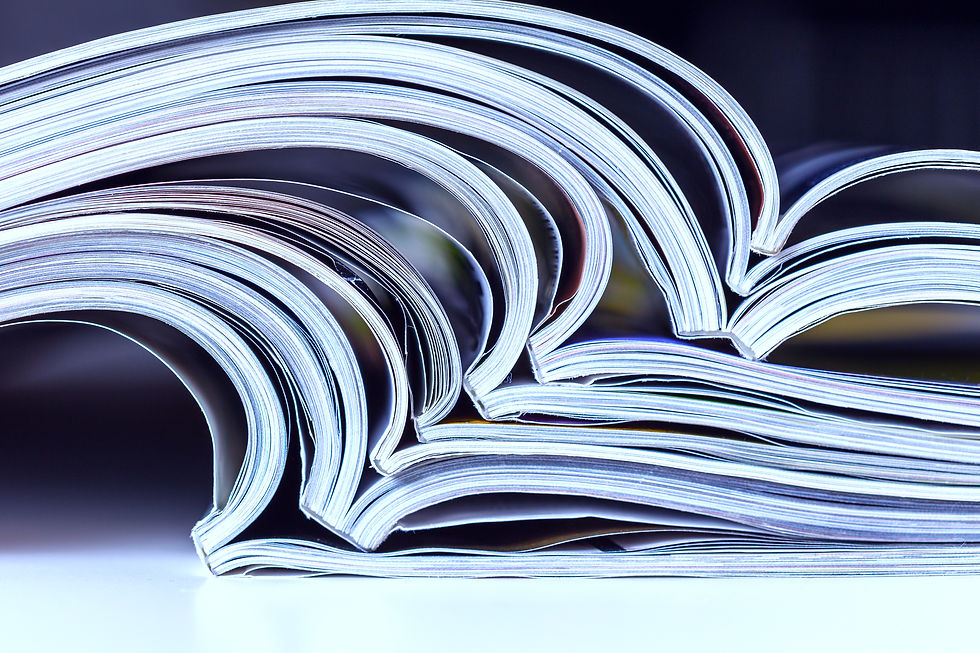
Step 1: Choose Your Documentation Platform
Select a centralized, secure location accessible to appropriate staff and board members. Options include password-protected cloud storage (Google Drive, Dropbox, SharePoint), knowledge management systems (Confluence, Notion, internal wiki), password managers with note capabilities (LastPass, 1Password, Bitwarden), or association management systems with document libraries.
According to knowledge transfer research, effective systems should allow real-time updates, version history tracking, search functionality, role-based permissions, and offline access for critical information.
Step 2: Create a Documentation Template
Standardize how information is captured. For each system or process, your template should consistently include:
System Overview: What it does, who uses it, why it's important
Access Information: URLs, usernames, passwords (in password manager), security questions
Key Contacts: Vendor support, account representative, technical consultant
Configuration Details: Settings, customizations, integration points
Standard Procedures: Step-by-step instructions with screenshots
Troubleshooting Guide: Common problems and their solutions
Change Log: Who made changes, what changed, when, and why
Step 3: Implement a "Document As You Go" Culture
The single biggest barrier to good documentation is viewing it as a separate, time-consuming task rather than part of normal operations. Transform documentation into a habit by:
Five-Minute Rule: If a volunteer solves a problem that took more than five minutes to figure out, they must spend two minutes documenting the solution.
Change Documentation Requirement: No system changes without updating documentation. Period.
Screenshot Everything: Modern tools make capturing processes visually trivial. Use them. Research shows visual documentation significantly improves knowledge transfer effectiveness.
Monthly Documentation Reviews: Schedule 30 minutes monthly for the technology volunteer to update documentation, fill gaps, and verify accuracy.
Step 4: Conduct Regular Documentation Audits
Every quarter, ensure your documentation system is complete by having someone unfamiliar with it attempt to complete a task using only the documentation. Any points where they encounter difficulties highlight gaps in the documentation.
Evaluate these specific scenarios:
Is it possible for someone to access all systems using documented credentials?
Can someone handle membership renewals by following the documented procedures?
Is it feasible for someone to reach out to the appropriate vendors using documented contacts?
Can someone address a common technical problem using troubleshooting guides?
The Emergency Documentation Sprint
What if you're reading this because your technology volunteer just gave notice? You have limited time to capture as much knowledge as possible before they leave. Here's your emergency protocol:
Week One: Credential Capture
Immediately focus on access credentials. Schedule a 90-minute session where the departing volunteer:
Lists every system they access
Demonstrates logging into each system
Transfers credentials to your password manager
Documents any multi-factor authentication setups
Updates security contact information where needed
Do not skip this step. Everything else can wait; locked-out access cannot.
Week Two: Critical Process Documentation
Focus on the tasks that happen most frequently or would cause immediate problems if not completed. Have the volunteer:
Demonstrate the three most critical regular procedures
Record screen videos showing each process
Create quick-reference checklists for each task
Identify which tasks are urgent versus which can wait
Week Three: Vendor Relationships and Troubleshooting
Capture informal knowledge:
Document primary vendor contacts and relationships
Review common problems and their solutions
Discuss ongoing projects or issues
Explain any planned changes or upcoming needs
Week Four: Handover and Transition
If possible, overlap with the incoming volunteer or consultant:
Conduct joint sessions reviewing systems
Have a departing volunteer available for questions
Test documentation completeness
Document any final discoveries or issues
According to volunteer transition research, structured handover periods with substantial overlap between departing and incoming volunteers significantly improve knowledge retention and reduce operational disruption.
Special Considerations for Association Technology
Associations face unique documentation challenges that require specific strategies:
Rotating Volunteer Leadership
With board and committee positions rotating regularly, plan for transitions from day one. Every technical volunteer should receive documentation expectations as part of their role orientation. Build documentation review into board transition checklists. Require exiting volunteers to verify documentation completeness before departing.
Limited Technical Expertise
Many association volunteers aren't technology professionals. Documentation must be accessible to non-technical audiences by avoiding jargon without explanation, including visual guides with screenshots, explaining not just "what" but "why," assuming no prior technical knowledge, and providing multiple contact options for help.
Budget Constraints
Professional documentation tools can be expensive. Prioritize:
Best Fit Proven Options First:
Google Workspace, Microsoft 365, and even well-organized shared folders work fine.
Security Where It Matters:
Invest in a password manager at a minimum—typically $3-5 per user monthly.
Professional Help for Complex Systems:
If your AMS has extensive customizations, budget for vendor documentation support.
Multiple Stakeholder Access Needs
Individuals within an organization require varying types of information. Executive directors benefit from overviews and vendor contact details, while new technology volunteers require comprehensive procedural guides. Board members need access to strategic context, and financial officers require entry to payment systems.
It is essential to organize documentation with appropriate permissions, ensuring that each stakeholder can access the necessary information without unnecessarily exposing sensitive credentials.
Maintaining Your Documentation System
Creating documentation is only half the battle. Keeping it current and useful requires ongoing commitment:
Assign Clear Ownership:
Someone must own documentation maintenance. Typically, this is the primary technology volunteer, but backup responsibility should be clearly designated.
Schedule Regular Updates:
Monthly 30-minute sessions to review changes, update procedures, and fill discovered gaps work better than occasional marathon documentation sessions.
Incorporate Into Onboarding:
When new volunteers join, have them use the documentation to complete tasks. Their struggles reveal documentation weaknesses.
Celebrate Documentation Wins:
Recognize volunteers who maintain excellent documentation. Make it clear that documentation quality is valued, not just technical execution.
Review During Transitions:
Every volunteer change presents an opportunity to test and improve documentation. Departing volunteers can identify gaps. Incoming volunteers can verify usability.
The Cost of Not Documenting

Consider what your association risks with undocumented technology:
Immediate Operational Impact:
Services stop. Members can't access systems. Critical deadlines get missed. Event registration fails. Payment processing breaks down.
Financial Consequences:
Emergency consultant fees ($100-200/hour). Rushed vendor support costs. Lost member dues from system's unavailability. Event revenue losses from registration problems. Staff overtime addressing preventable crises.
Strategic Damage:
Board frustration and loss of confidence. Member dissatisfaction and potential non-renewals. Volunteer burnout from firefighting. Delayed strategic initiatives while handling crises. Reputation damage from service disruptions.
Opportunity Costs:
Staff time spent reinventing solutions. Inability to pursue improvements during crisis mode. Lost volunteer productivity addressing undocumented systems. Delayed program launches are awaiting system stability.
Research confirms that organizations with robust documentation practices experience significantly better outcomes during transitions, maintain higher operational efficiency, and retain more organizational knowledge over time.
Starting Today
If your association's technology documentation is incomplete or nonexistent, don't be overwhelmed by the scope of what needs to be done. Start with these immediate actions:
Today: Set up a password manager and begin transferring technology credentials into it.
This Week: Create a simple spreadsheet listing every technology system your association uses and who knows how to access it.
This Month: Schedule documentation time with your primary technology volunteer to capture the three most critical processes.
This Quarter: Build a basic documentation system and establish monthly maintenance routines.
Chasing after perfect documentation is like hunting for unicorns—fun in theory, but not happening. Instead, embrace the scrappy, imperfect documentation that's kept up-to-date; it's like a trusty sidekick for your association, way better than those grand plans that vanish into thin air.
Brace yourself: the dreaded text from your tech volunteer announcing their grand exit is coming. Whether it turns into a small hiccup or a full-blown organizational meltdown is all on you and what you do before that message pings your phone.
Your future self—the one not frantically throwing cash at emergency consultants over cold pizza at 11 PM on a Friday—will be eternally grateful for kicking off that documentation today.




Comments